Key Ingredient lets you add your recipes to their site and then you can also embed them on your blog posts, plus they are shareable with social media. It is free to sign up and use. You can sign up with Facebook or create an account here.

They also offer a Cookmark for your browser, so when you see a recipe you like, you can just click the Cookmark and save it.
Ok, On to the tutorial
After you sign up, to add a recipe, click Add Recipe. There is a drop down menu and select Type it in.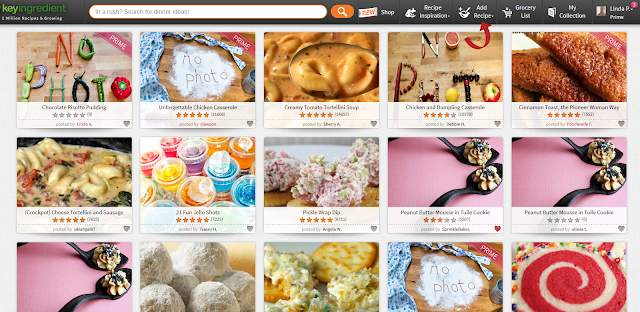
You will see the screen below: You type the recipe title, description, ingredients and directions. On the right, you click select file to add a photo. After the photo is uploaded, click the box saying if you are the owner of the image.
Next: Add your Source URL...meaning add the photo to the recipe from your blog. Very important!
Yields, Prep time, Keywords, language. Next is your Recipe privacy. Default is public.
Finally back on your left, click save. You can also check the boxes for share this or pin this.
Example:

After you have saved the recipe, a screen will pop up with your recipe in a tidy box.
To embed it on your blog post, click the purple arrows.
You will see a window like this below: Uncheck the box where it says Hide the details.
You want to see the whole recipe. In the white box on the left, copy the complete code
and paste it in your post on the HTML side, not COMPOSE.
I am not receiving any compensation for this product. I just happen to love how it adds your recipe in a nice looking box and I wanted to share it with my readers. Have fun with it. Add your own recipes. Gather new ones or browse.
Sign up with your email address to receive the latest updates straight in your inbox.








Hi pretty Linda! You're just so smart and thank you for sharing this with us! I certainly didn't know any of this. What would blogland do without you and all of your wisdom.
ReplyDeleteBe a sweetie,
Shelia ;)
Great tutorial, Linda, and a welcome tool for many bloggers. There are lots of sites that allow you to link up your recipe but I see that this one has mutual benefits to the blogger as well - very cool! You're going to have a lot of very excited readers! Great find, my friend.
ReplyDeleteHope Sasha is feeling better and Dante is behaving himself, lol. Much love to you, WW.
You are so smart!
ReplyDeleteAlways in the front running w/ tips and tricks for blogging..and always sharing:)
This is a great tip for bloggers! Thanks so much Linda!
ReplyDeleteYou're so full of valuable information, Linda, and it's so nice of you to share it with us. You're the best!
ReplyDeleteOh Linda, you are not only pretty but so smart and savvy about everything! Great tutorial, thanks so much for sharing this valuable and interesting info for us less smart ones.
ReplyDeleteHave a super week my friend.
FABBY
Just pinned it, of course.
ReplyDeleteFabby
Hi Pretty Lady!
ReplyDeleteDo you know how wonderful this information is!! Seriously, if you only knew the amount of time I have "wasted," trying to do something similiar to this on picmonkey and it was pitiful at best! Pinned it, bookmarked and Big Thank you Too!
xx
Jemma
Pinned! Thanks so much for sharing. I was wondering how this was done.
ReplyDeleteWonderful Linda, thanks a lot for these tips! Very useful indeed. Just going around your site and see all the lovely posts I have missed!
ReplyDeleteSeeing how easy you made that sound almost makes me want to start doing recipes. But it is already too much work to keep my kitchen clean for me let alone to post pictures of food. LOL
ReplyDeleteDefinitely saving that page tho so when I search for recipes I can use it!
Where do you find all of these great ideas? I am so doing this. Thanks for sharing... :)
ReplyDeleteHi, dee!!
DeleteMe, Too!
Thanks Linda, Your awesome!
So very helpful to your bloggers :)
Hi Linda,
ReplyDeleteThis looks pretty cool. However, I can't get it to show-up on my blog. Any tips? Thanks!
Thanks for sharing these neat sites. I've saved this blog so I can come back to it
ReplyDeleteThank you Linda for sharing this! Such an asset for us food bloggers. I've been searching for months for something like this. Your tutorial is gold! Pinning :)
ReplyDeleteIf anyone has a free wordpress blog, be warned that this does NOT work! I just followed all the steps, and all that shows up is a faulty link. Good idea, just not for wordpress.
ReplyDelete